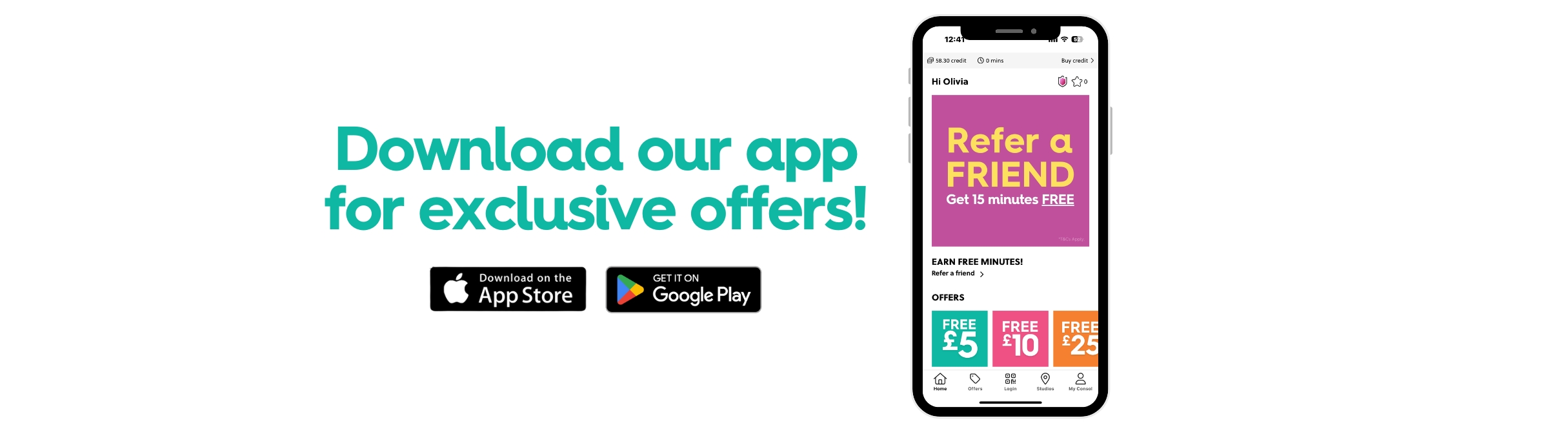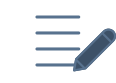Tanning for the first time on a sunbed can seem a little daunting but thankfully, with Consol, the process is straightforward and hassle-free. We've crafted a simple guide to assist you from booking your first session to selecting the perfect tanning products, ensuring you depart with a stunning tan! Excited? Let's get started...
To kickstart your journey, sign up for your FREE Consol membership. You will need to be over 18 years old and have your ID ready for this.
Grab your mobile, head over to your App store and download ‘Consol Tanning.’ You’re about to become a member from your mobile and have instant access to our very best offers and all our studios.
Choose ‘Create Account’ and enter your information as prompted. You’ll be asked to show your ID and make a brief video clip so we can meet the age verification criteria to complete your membership.
App sign-up completed? Welcome to Consol! We think you’ll like it here. You’ll find the App is home to incredible offers, studio information and easy payments and a contactless QR studio login.
BEFORE YOUR VISIT
So, you’re a member and have the Consol App but what happens next?
Step 1.
Take our ‘Skin Type Test’ which can be found at the top of the app, this is your starting point to build your tanning base. Understanding your skin type is essential to achieving the very best results. Answer the questions as honestly as you can, this will then provide you with your recommended treatment plan to identify the suggested number of minutes per session to achieve your goals in conjunction with your personal skin type.
Step 2.
For the most cost-effective way to tan, purchase your First Time Offer package via the App. Consol credit will be safely stored on your account until you choose to use it and can be accessed at any Consol studio when you login to your account. 1 Consol Credit equals £1 when buying tanning sessions or vending products.
Make sure you check out the ‘My offers’ section to see what other offers are available for you. You will get more bang for your buck when you top up via an offer as the price per minute is lower effectively so save those £££ & top-up in bulk.
Step 3.
Have a little browse around our app; you can view all of our vending products, tanning beds & studios. You can also save your preferred studio so that you can accesses quickly; by clicking on the studio, you can view the opening & staffed times, bust times, beds available, cost per minute, if parking is available & directions to the studio via Google maps.
You’re now you’re ready to head to the studio! You can also check to see if your local studio is part of our parking reimbursement scheme!
YOUR VISIT
We are open 7 days a week from 7 am until 10 pm with no appointments required. Simply turn up and head to the kiosk in the reception area. Open your app, choose the ‘Login’ feature and hold the QR code in front of the camera (Keep your camera still and aim for about a foot away). Now you’ll be logged into your account.
You can view your purchased credits in the top right-hand corner of the kiosk as well as under ‘My purchases’ via the ‘My Consol’ tab on the app.
Select your preferred sunbed from our available beds and select how many minutes you’d like to take using the touch screen. This will display the cost to you and you can adjust as you increase or decrease the amount of minutes. When you’re happy with your bed selection and session time, click ‘NEXT’ to view our vending products.
Remember to purchase a pair of reusable UV goggles or our starter pack if this is your first time, as tanning without them can cause serious damage to your eyes. We also stock a range of incredible tanning products to enhance your results so go ahead and add your selection to the basket. For more product information, just head to the vending section of our website before your visit for the full rundown of what we offer.
You will have 2.5 minutes from checkout until your session begins, if you need more time before the sunbed starts, you can choose from a variety of ‘Extra Undress Time’ options at the bottom of the checkout page before you pay. You can wear as much or as little clothing as you like when using the sunbeds – this is totally up to you!
Finally, you’ll see the offers page so if you haven’t taken advantage of any offers on the App, you should do so now.
Payment is super easy using contactless either on your phone or a card, just press the contactless card button on the screen at the checkout.
TAKING YOUR SESSION
Once you’ve paid, the number of your cabin will display on the kiosk front. Don’t forget your items from the vending machine and head to your private cabin. Your session will automatically start 2.5 minutes after you’ve paid so you do not need to do anything.
Spray and wipe down your bed, apply your products, pop on your goggles (You don’t have to use the elastic on lay-down beds, so long as the eye pieces are covering your eyes) and take your position on the bed ready for your session to start and pull the canopy down.
Once inside, you’ll see the full control panel of options available to customise your session including air conditioning to heat or cool the bed, cooling mist, facial tanning power, music volume and a number of other comfort features depending on the bed you’ve chosen.
Relax, enjoy your session and move around freely to get an even tan. Afterwards, please ensure that you spray and wipe the bed down again for the next customer and don’t forget your belongings as you vacate the cabin!
If you need more help, please check the staffing hours on the App, so they can advise you further or call our Helpline free from your mobile on 08000 886090.
AFTER YOUR VISIT
Now that you’ve had your first session with Consol, you will be able to view your updated loyalty streak and membership status on the app. You will collect a star for each month that you buy a tanning session, once you hit 12 consecutive months, you will win the grand prize! You can read more about our loyalty programme here.
Make sure you follow our social channels to stay in the loop with all things Consol including exciting giveaways and competitions!
That’s your start-to-finish guide from App to Tan and we hope you enjoy the results of your tanning session!
You can also check out our reels for tanning top tips!